As a response to the COVID-19 pandemic, we have worked hard to provide numerous remote learning resources for our students. Staff use Google Classroom to share assignments and homework with students.
A copy of our Remote Learning Policy can be found via our Policies and Documents page.
Accessing Google Classroom via Mobile Device
If you do not have access to a computer at home, it is possible to access Google Classroom using a mobile phone. We have put together a guide on how to do this, which is accessible here:
FAQ
I don't know how to login/I have forgotten the login password for my school email
Please send an email to ictsupport@thehowardschool.co.uk requesting to reset the password.
I have images that I need to submit for my assignment. Can I upload it in Google Classroom?
Google has a limit of 20 documents per upload. The recommended option would be to use a Google product like Google Slides or Google Docs to add your pictures and upload it as a single document. To upload pictures in your document, click insert->images-> upload from my computer.